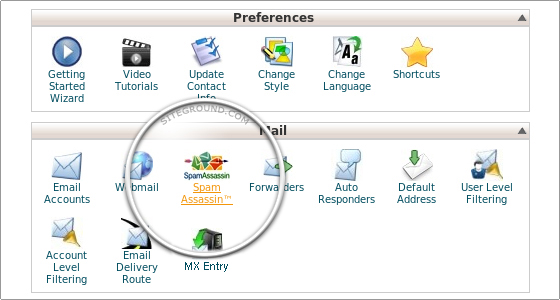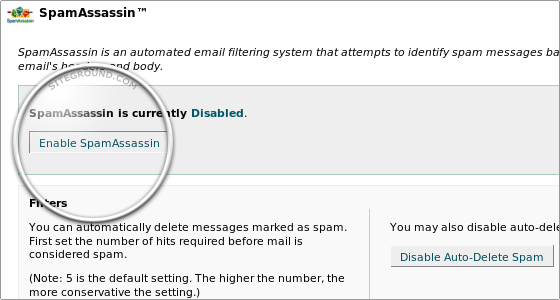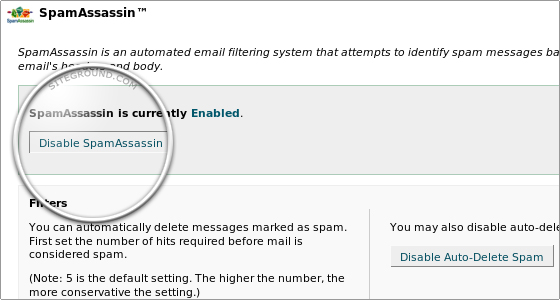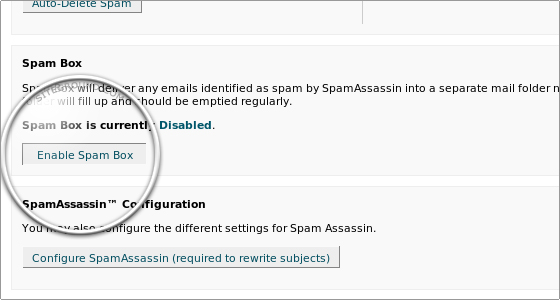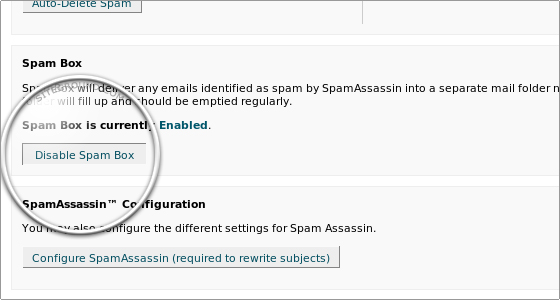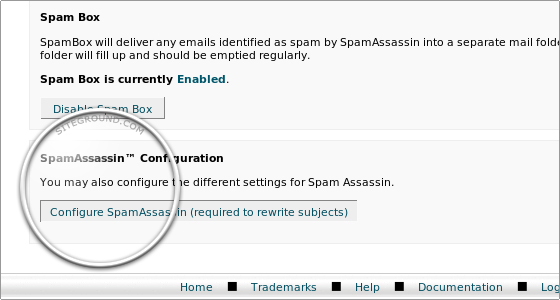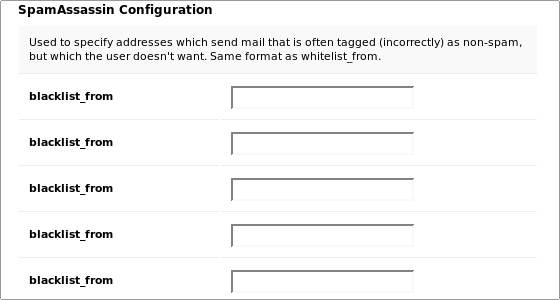|
The solution most web hosts offer for webmail protection is called SpamAssassin.
SpamAssassin is an automated mail filter that uses a wide range of heuristic algorithms on mail headers and message body text to identify "SPAM" (unsolicited email). This software is capable of eliminating more than 98% of all SPAM messages. Its performance depends on the individual configuration, which can be tuned by each website owner. Once identified, the mail is tagged as "SPAM" for later filtering using the user's desktop mail client.
For more information, please visit SpamAssassin official website.
To configure your SpamAssassin, please follow the steps below:
Step 1: To access the SpamAssassin Menu, click on the SpamAssassin icon on the main screen of your cPanel interface.
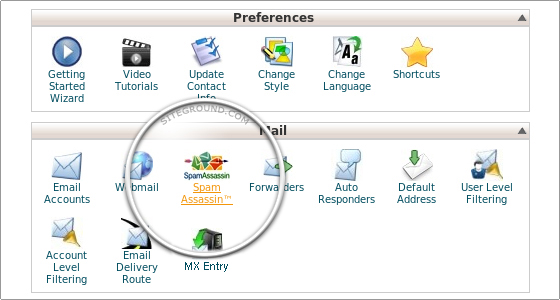
Step 2: To enable SpamAssassin, click on the [Enable SpamAssassin] button.
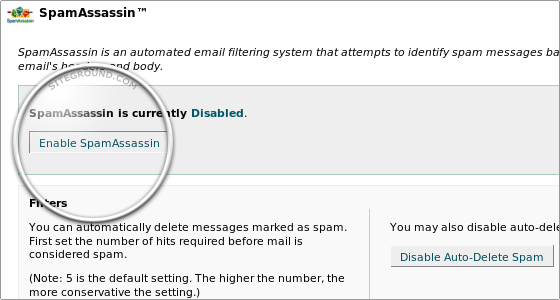
Step 3: To disable SpamAssassin, click on the [Disable SpamAssassin].
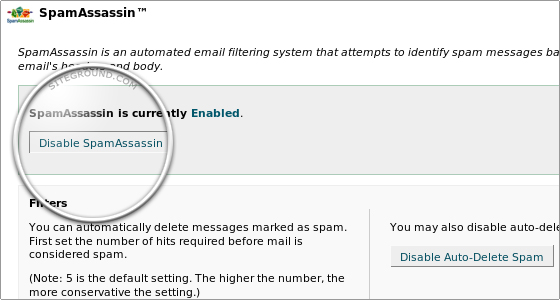
Step 4: To enable Spam Box, click on the [Enable Spam Box].
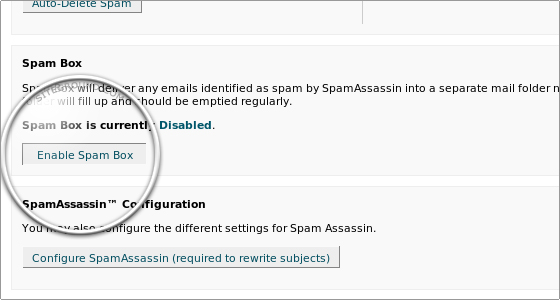
Step 5: To disable Spam Box, click on the [Disable Spam Box].
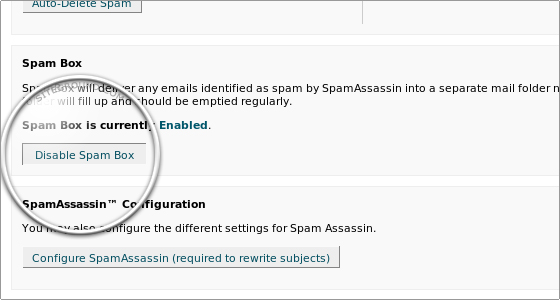
Step 6: To configure SpamAssassin, click on the [Configure SpamAssassin].
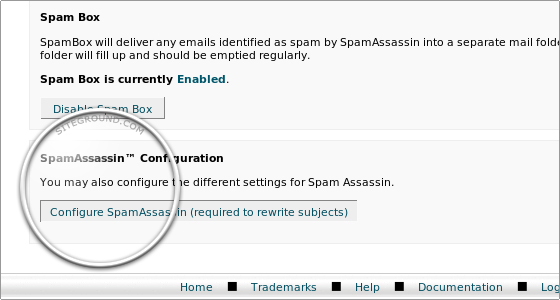
You will be taken to a page where you will be able to configure how aggressive SpamAssassin is to be towards spam messages. You can blacklist up to five mail addresses from which you don't want to receive mail.
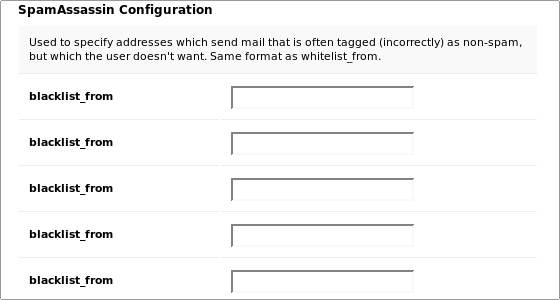
In the required_score field you can set the number of hits required before a mail is considered spam. SpamAssassin uses its own algorithm when assigning spam score to messages. Basically, the lower value you set, the more aggressively SpamAssassin will treat the incoming messages.
In the score fields you can assign scores to a given test performed by SpamAssassin.
The last five fields are for whitelisted mail addresses. You should whitelist addresses which send mail that is often tagged incorrectly as spam.
|